Description
- Hign-concerned Chemical: None
- Package: Yes
- Model Number: Mini Voice Recorder
- Playback Formats: WAV
- With Speakers: Yes
- External Memory: No
- Record Audio Format: WAV
- Brand Name: ALLOYSEED
- Origin: Mainland China
- Mini Voice Recorder Pendant: Professional Dictaphone
- Audio Recording MP3 Player: Smallest Dictaphone
- Digital Audio Voice Recorder: Micro Recording Device

Feature:
1. Multifunctional Device: This mini voice recorder pendant is a beautifully designed recording device that supports both standard and intelligent recording modes (records when there is sound, standby when there is none). It also functions as an MP3 player, with a large-capacity high-speed built-in memory, and can be used as a USB flash drive, making it a versatile all-in-one product.
2. Professional Recording: Our professional dictaphone is equipped with 16GB/32GB of built-in storage, ensuring you have ample space to store all your important recordings. Whether you are using it for meetings, lectures, or personal notes, this device provides reliable and high-quality audio recording.
3. MP3 Playback Capability: This audio recording mp3 player not only records crystal-clear audio but also allows you to enjoy your favorite music on the go. With its dual functionality, you can switch seamlessly between recording important conversations and listening to music.
4. Compact and Portable: As the smallest dictaphone on the market, this device is incredibly compact and easy to carry. It fits discreetly in your pocket or can be worn as a pendant, making it perfect for on-the-go recording without drawing attention.
5. Long Battery Life: The digital audio voice recorder features a 200mAh battery that offers approximately 30 hours of continuous recording time. It is compatible with Windows XP/Windows 7/8/10 systems, ensuring you can easily transfer and manage your recordings on various devices.
Specification:
Origin: Mainland China
Record Audio Format: WAV
With Speakers: Yes
Playback Formats: WAV
Model: MZ008
Storage capacity: built-in 16G/32G (optional)
Product solution: Juli 2157
Product material: zinc alloy + lens
Color: black
Operation version: one-button power on
Bit rate: 32kps to 1536kps optional
Supported playback format: WAV MP3 FLAC
Recording format: WAV
Battery: 200mAh
Battery life: about 30 hours
Data interface: Type-C
Supported system: Compatible with Windows XP/Windows 7/8/10
Working temperature: 0-45 degrees Celsius
Product size: 41*41*10mm/1.61×1.61×0.39inch
Packaging size: 163*91*29mm
Net weight: 35g
Gross weight: 134g
Multifunctional product: This product is a recording product with exquisite appearance. It supports ordinary and intelligent recording (recording when there is sound, standby when there is no sound), and also supports MP3 playback. It has built-in large-capacity high-speed memory and can also be used as a USB flash drive. It is a multifunctional product that integrates multiple functions.
Indicator light: 1) Power on: Pull the power button to ON, first flash the red light once, and then continue to flash the blue light several times (a blue light flash indicates 25% power,
flashes twice for 50% power, flashes three times for 75% power, and flashes four times for 100% power). After the blue light flashes, it automatically starts recording.
2) Power off: Pull the power button to OFF, and the red light flashes three times, indicating that it is shutting down.
3) When the power is low and the voltage is lower than about 3.3V, the red light flashes once every 10 seconds, and the machine shuts down after flashing for about 5 minutes and automatically saves the recording.
4) Full memory: When the memory of this machine is full, the red light will be on after it is turned on. When the file is deleted and then turned on, the light will flash normally.
TYPE-C interface: Use a data cable to connect to a computer to read data, and connect a charger to charge the machine.
Recording:
I) Normal recording:
1. Automatic recording: Pull the power button to ON to turn on and automatically record.
2. Save recording: Pull the power button to OFF to turn off and automatically save the recording. If the battery is exhausted, the recording will be saved first
and then automatically shut down.
II) Smart recording (do not delete files in the machine):
1. RECSET file setting: Turn off the machine first, connect the machine to the computer with a data cable, and open the RECSET file in the root directory of the machine.
1) VOR: Voice-controlled recording, the default value is 0, that is, normal recording, regardless of the sound decibel level, the recording will last as long as the device is turned on.
If you want to record by sound decibel level, such as recording only when the sound is 10 decibels, and pausing when it is less than 10 decibels,
you can change 0 to 1, such as recording only when the sound is 20 decibels, and pausing when it is less than 20 decibels.
You can change 0 to 2, and can only be changed to a value between 0-7, the smaller the value, the smaller the decibel.
2) BIT: The bit rate of the recording file, the default value is 4, and can only be changed to a value between 1-5. The larger the value, the better the sound quality of the recorded file and the larger the capacity.
3) GAIN: Gain value, the default value is 5, and can only be changed to a value between 1-7. The larger the value, the louder the sound of the file recorded with the same decibel will be when it is played.
4) PART: Split the file by time, the default value is 60, and can only be changed to a value between 10-240. For example, if the value is changed to 60,
it will automatically save as one file after recording for 60 minutes.
2. Timeset file setting: Turn off the machine first, connect the machine to the computer with a data cable, open the timestamp file in the root directory of the machine, change the time, minute, year, month, and day in the first line (the format cannot be changed, only the corresponding numbers can be changed), then click the Save button under the File menu, unplug the machine and start recording, and the file name after recording will be consistent with the computer time. 3. Settime file setting: Turn off the machine first, connect the machine to the computer with a data cable, open the settime folder in the root directory of the machine, then double-click the SetTime applet, a dialog box will appear, and after the time is displayed, click the SetTime button at the bottom of the dialog box, unplug the machine and start recording, and the file name after recording will be consistent with the computer time. This method has the same effect as manually changing the time, minute, year, month, and day values of the timestamp file in Article 2.
Note:
Due to the different monitor and light effect, the actual color of the item might be slightly different from the color showed on the pictures. Thank you!
Please allow 1-2cm measuring deviation due to manual measurement.

1 X Type-C Data Cable
1 X Type-C Adapter
1 X Wired Earphones
1 X Lanyard









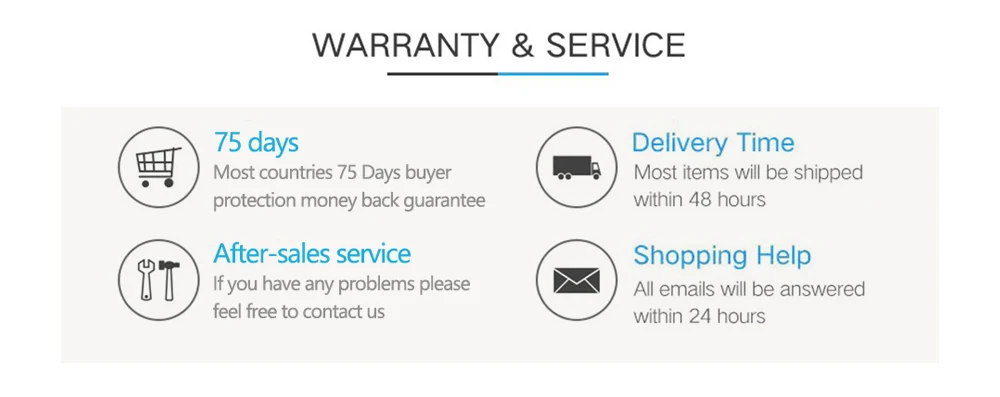
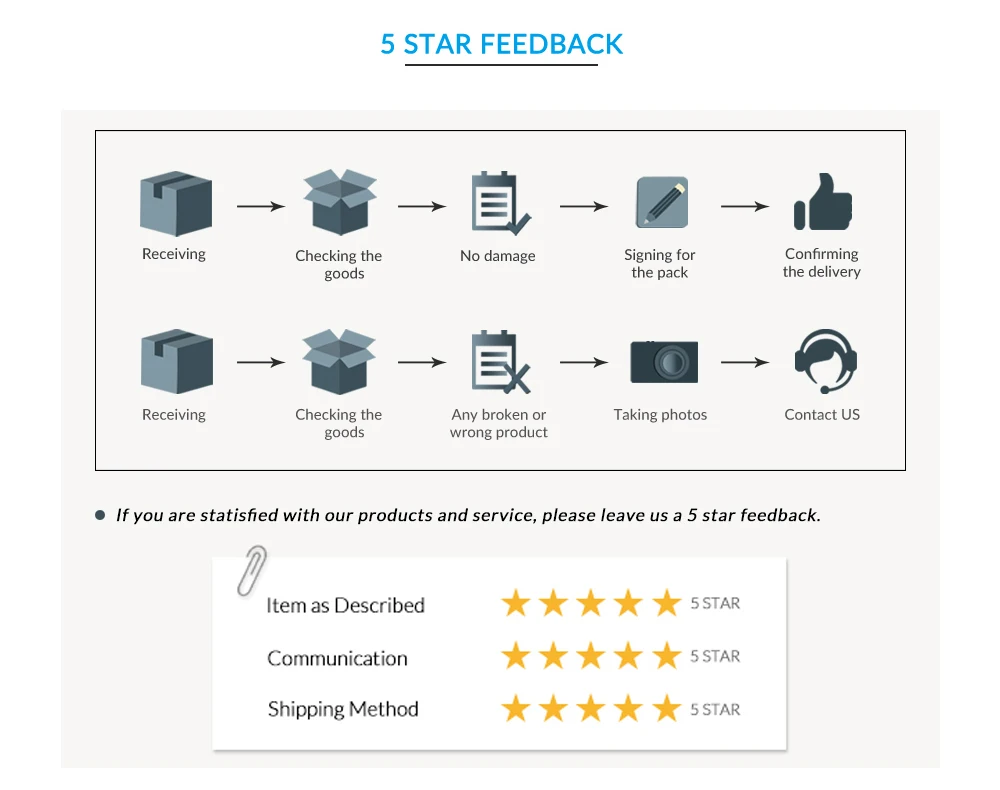
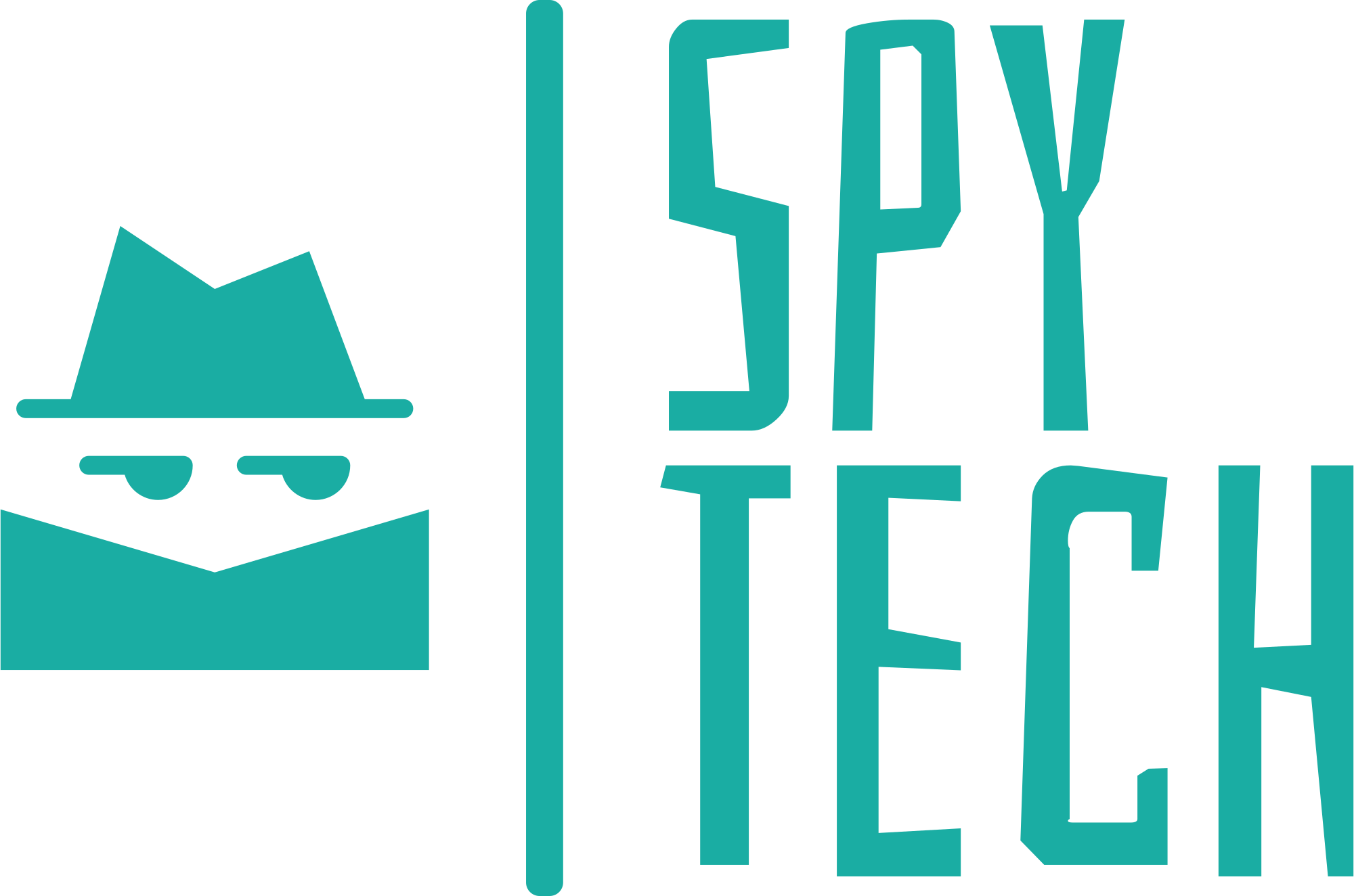


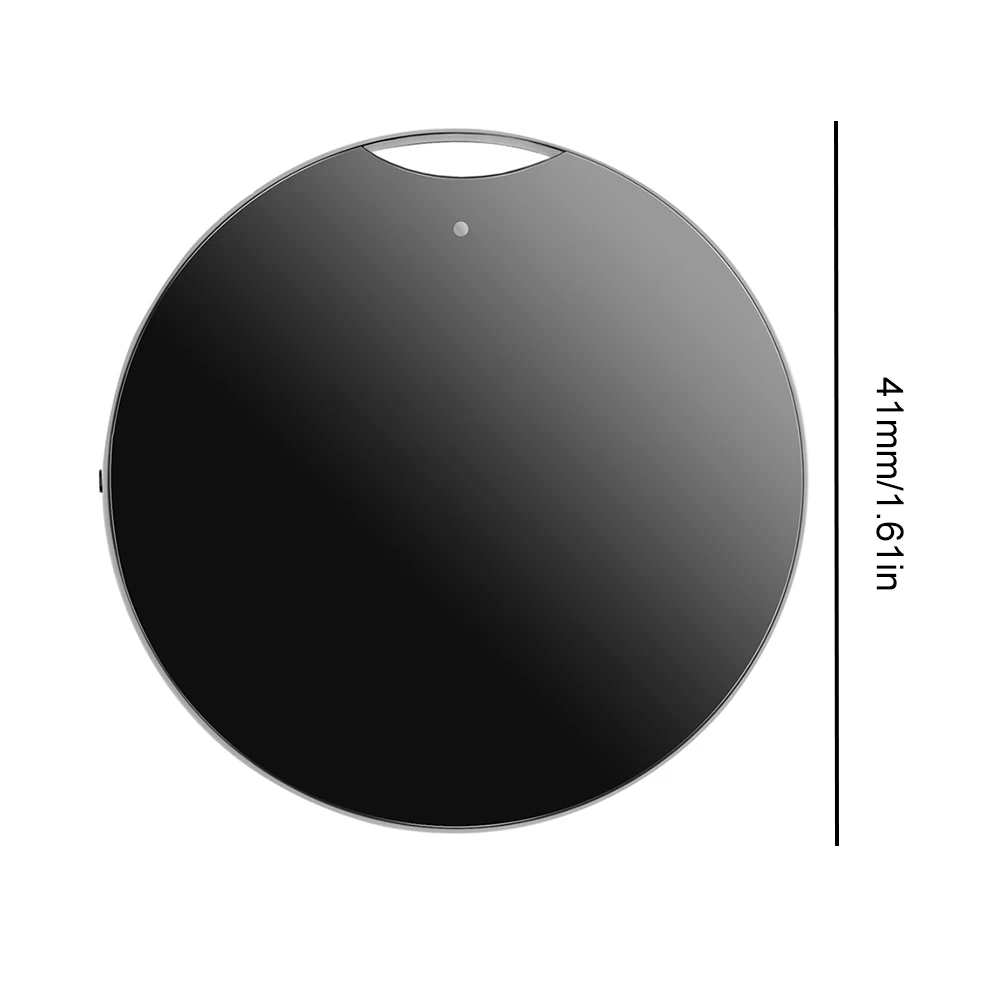
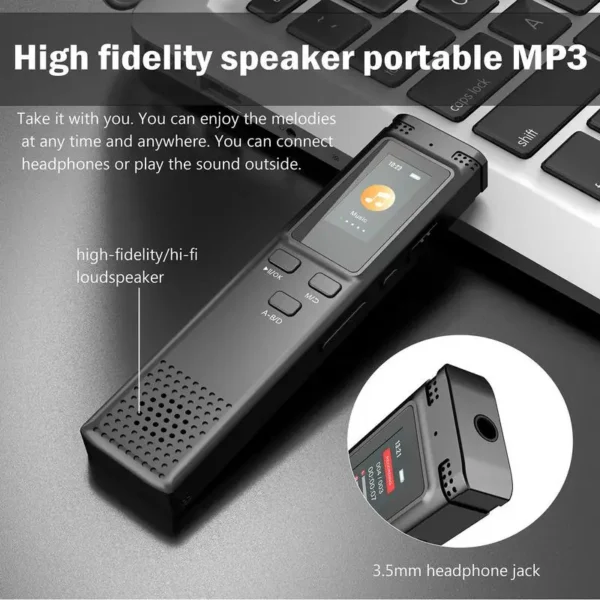










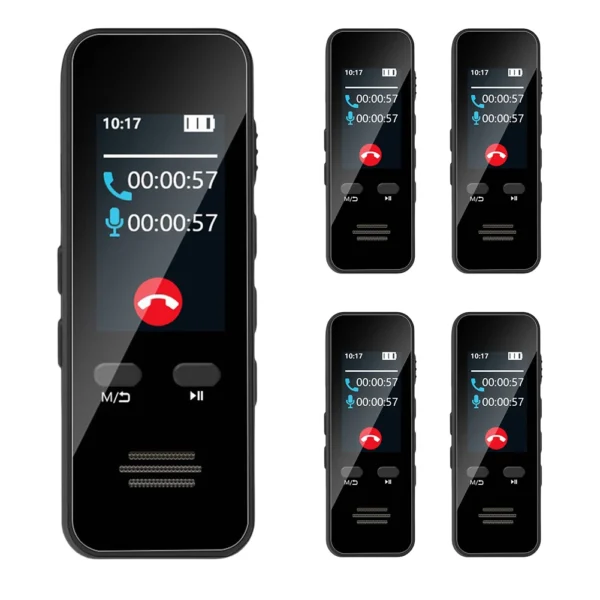
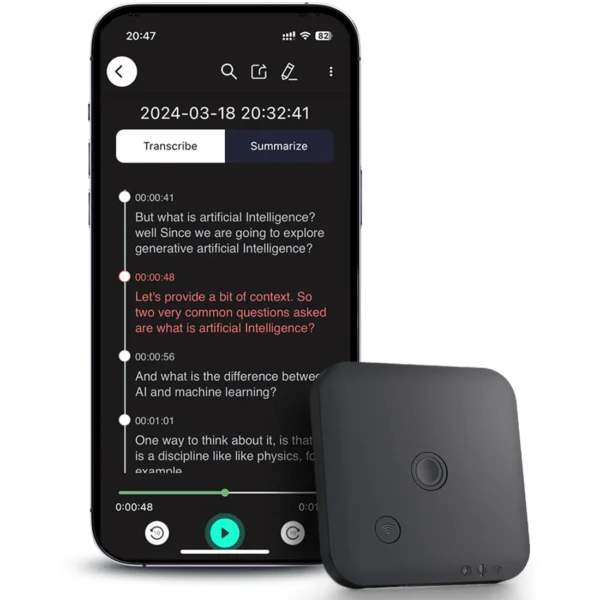

Reviews
There are no reviews yet.